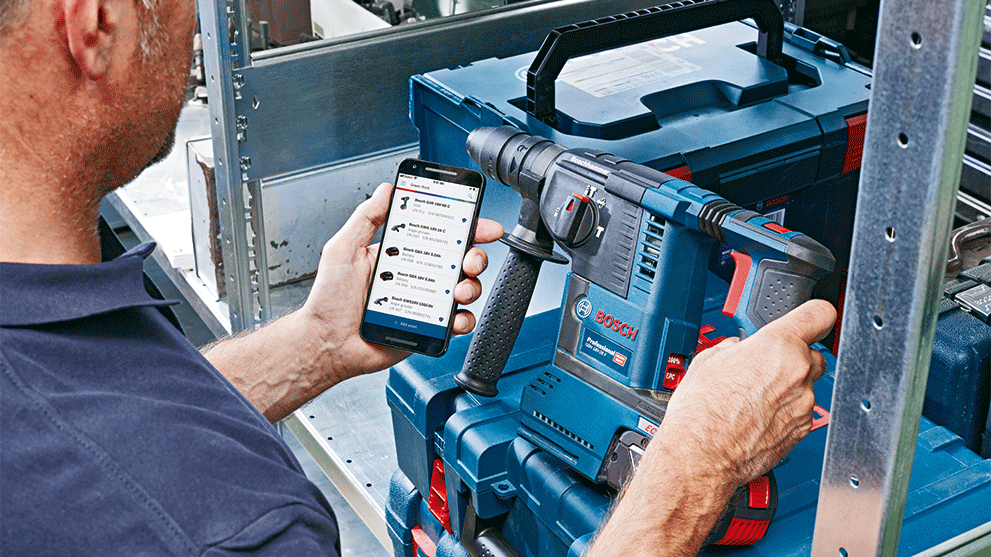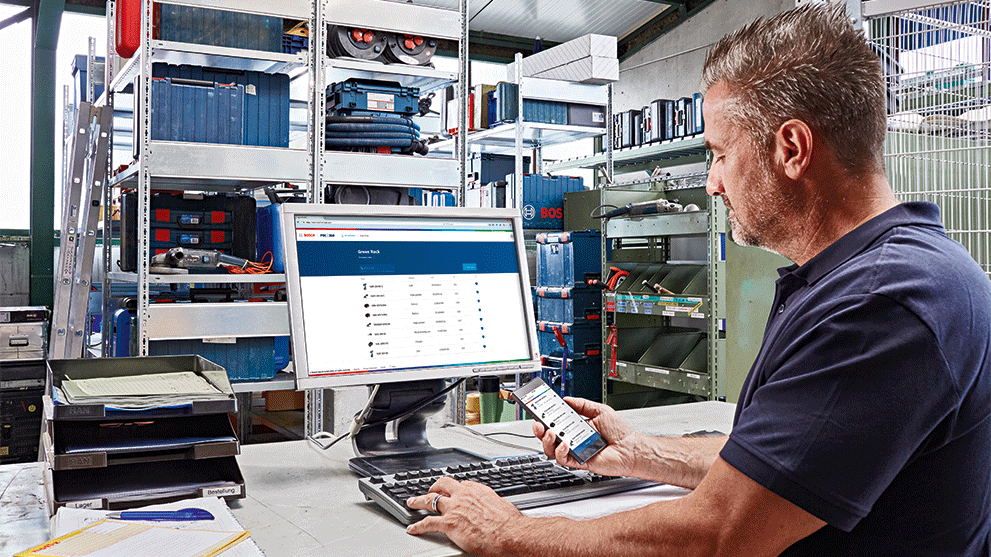PRO360 is your free, convenient and efficient access portal for numerous services from Bosch Professional. Register once and then benefit from all current and future services, e.g. the free extension of your tool warranty up to 6 years!
WHAT IS PRO360?
WHAT DOES PRO360 HAVE TO OFFER?
Warranty extension up to 6 years free of charge. Complete overview of your inventory list. And in future, a lot more services to increase your efficiency. Stay tuned.
*After registration in PRO360.com
Legal Notice
*Google Play and the Google Play logo are brands of Google LLC.
*Apple and the Apple logo are brands of Apple Inc.